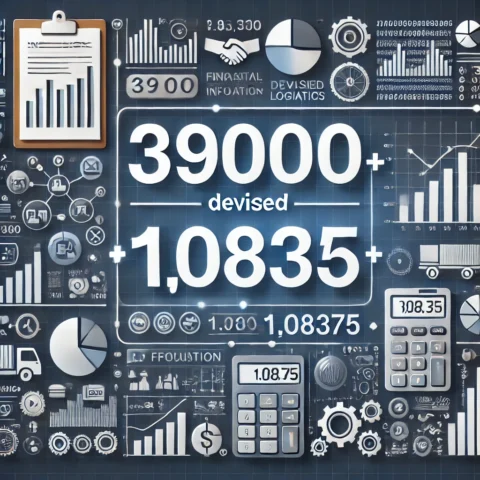In today’s hyper-connected world, public Wi-Fi has become an essential convenience for travelers, remote workers, and digital nomads. Coffee shops, airports, hotels, and even public transportation now offer free wireless internet access. While these networks provide incredible connectivity, they also harbor significant security risks that many users are unaware of.
Understanding these potential threats and implementing robust safety measures is crucial in protecting your personal and professional digital information.
Understanding Public Wi-Fi Vulnerabilities
Public Wi-Fi networks are inherently less secure than private, password-protected networks. These open networks often lack basic security protocols, making them prime hunting grounds for cybercriminals. Hackers can easily intercept data transmitted over these networks using various techniques like packet sniffing, man-in-the-middle attacks, and network spoofing.
Is there a way to detect AI? While AI technologies are advancing cybersecurity, they’re not a foolproof solution for public network protection.
Common Risks Associated with Public Wi-Fi
Data Interception
When you connect to a public Wi-Fi network, your transmitted data can be intercepted by malicious actors. This includes login credentials, emails, financial information, and personal communications. Cybercriminals can capture unencrypted data packets, potentially gaining access to sensitive personal and professional information.
Fake Wi-Fi Hotspots
Sophisticated hackers create fake Wi-Fi networks that mimic legitimate public networks. These “evil twin” networks look identical to genuine hotspots but are designed to trap unsuspecting users. Once connected, cybercriminals can monitor all your online activities, steal credentials, and potentially inject malware into your device.
Malware Distribution
Public Wi-Fi networks provide an ideal environment for malware distribution. Hackers can exploit network vulnerabilities to inject malicious software into connected devices. This can result in ransomware infections, data theft, and comprehensive system compromises that may go undetected for extended periods.
Protecting Yourself on Public Networks
Use a Virtual Private Network (VPN)
A VPN is your primary defense mechanism when using public Wi-Fi. By encrypting your internet traffic, VPNs create a secure tunnel that prevents unauthorized access to your data. Premium VPN services offer robust encryption protocols, making it exponentially more difficult for hackers to intercept your information.
Enable Two-Factor Authentication
Implementing two-factor authentication across your critical accounts provides an additional layer of security. Even if a hacker obtains your password through a public network breach, they would still require a second verification method to access your accounts.
Avoid Accessing Sensitive Information
When using public Wi-Fi, minimize accessing sensitive platforms like online banking, healthcare portals, or entering credit card information. If such access is unavoidable, ensure you’re using a trusted VPN and confirm the network’s legitimacy.
Technical Strategies for Enhanced Security
HTTPS and Secure Websites
Always verify that websites you visit use HTTPS encryption. Look for the padlock icon in your browser’s address bar, which indicates a secure, encrypted connection. Avoid entering personal information on websites without this security indicator.
Disable Automatic Wi-Fi Connections
Configure your devices to prevent automatic connections to unknown networks. This simple setting can significantly reduce your exposure to potentially malicious hotspots. Manually selecting and verifying network connections provides greater control over your digital security.
Keep Software Updated
Regularly updating your device’s operating system, browsers, and applications is crucial. These updates often include critical security patches that address newly discovered vulnerabilities, providing enhanced protection against emerging cyber threats.
Advanced Protection Techniques
Use Mobile Data When Possible
When security is paramount, consider using your mobile carrier’s data network instead of public Wi-Fi. Mobile networks typically offer more robust security mechanisms and are less susceptible to widespread interception techniques.
Implement Network Monitoring Tools
Advanced users can leverage network monitoring applications that alert them to potential security breaches. These tools can detect suspicious activities and provide real-time warnings about potential network-based threats.
Conclusion
Public Wi-Fi offers tremendous convenience but comes with significant security risks. By understanding these vulnerabilities and implementing comprehensive protection strategies, you can significantly mitigate potential cyber threats.
Remember, digital security is an ongoing process that requires vigilance, education, and proactive measures. Stay informed, stay protected, and enjoy the benefits of connectivity without compromising your digital safety.